XVUE® by NetX
Monitoring and Alerting
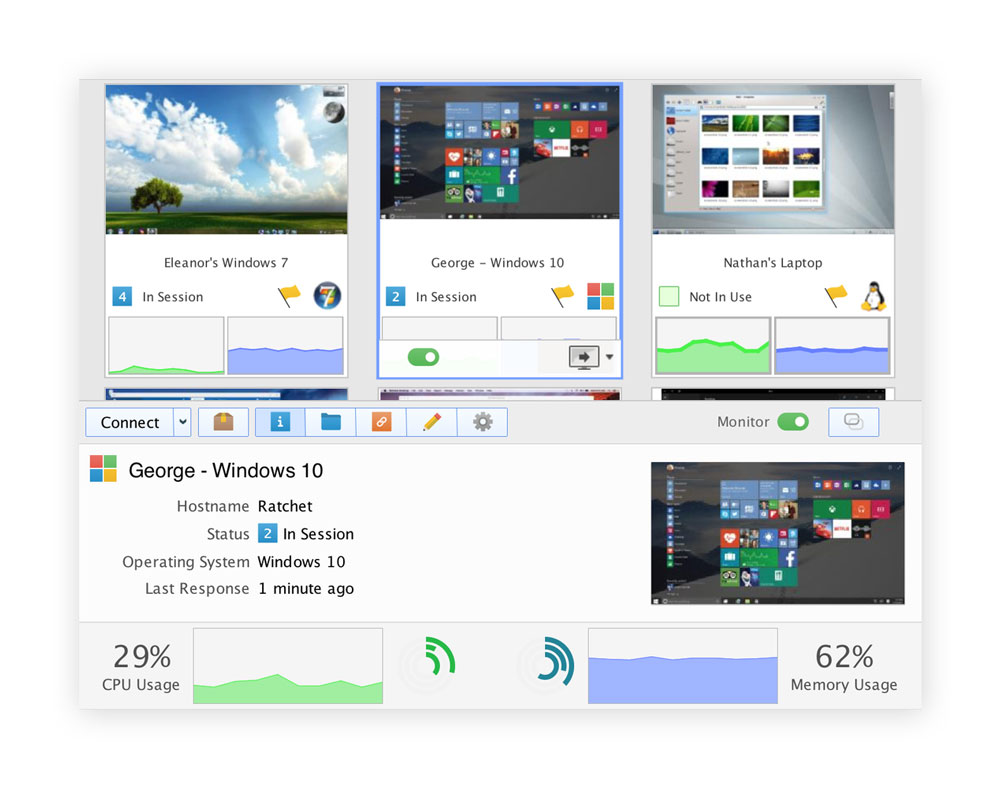
With a remote management license upgrade, you can configure in-depth alerts based on monitored information, so that XVUE notifies your technicians of a problem as it happens.
Remote Access
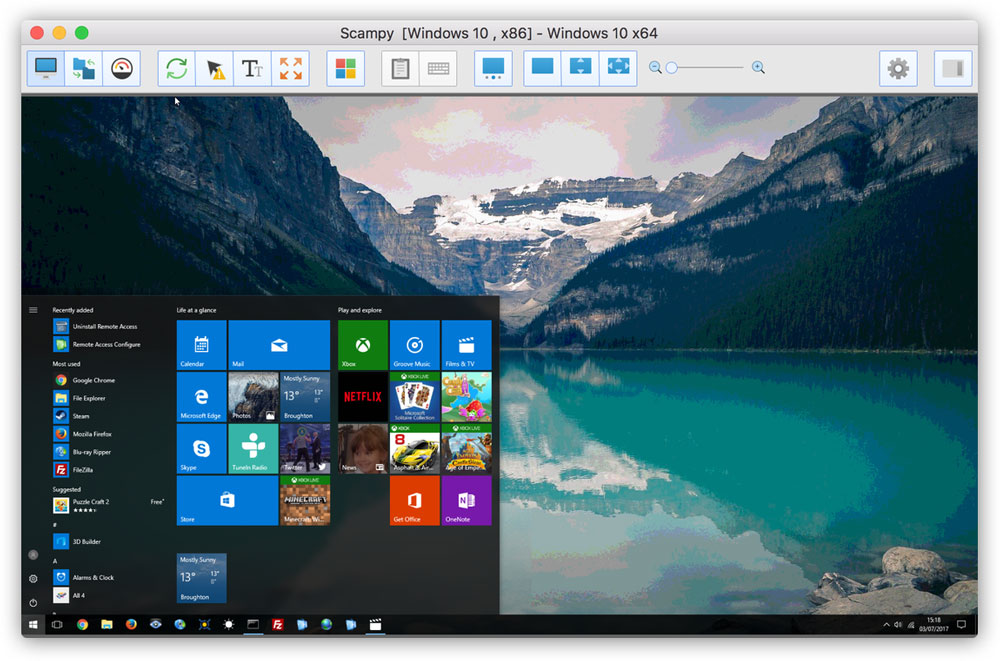
Configuring a computer for remote access is simple, and XVUE's advanced security features ensure that access is secure.
Support Remote Users
- Increases team productivity.
- Connect to multiple simultaneous users.
- Specify which user a technician is able to support.
- Transfer support to a additional technicians.
- Create groups to simplify management.
- Block user’s display while you work.
- Get historical support with advanced logging
- Multi-language support.
Systems
- Mac
- PC
Access Desktops Remotely
- Connect to unattended computers
- XVUE® by NetX remote access service needs to be installed.
- No firewall, NAT, router or proxy issues
- Full control including Windows UAC and Ctrl+Alt+Del.
- Automatically reconnect after reboot, even in safe mode.
- Full access to system registry and services.
Monitor and Update Remote Computers
Metrics Gathering
- Monitor memory, disk space, and CPU usage.
- Continuously updating screenshots help keep track of remote machines without starting a session.
- Faster screen refresh with bandwidth self tuning protocols.
- Fetch and modify remote files and folders without starting a session.
- View the hostname, LAN IPs and WAN IP, and MAC addresses.
- Monitor disk space across multiple drives to see when running low.
- Receive alerts when a machine is offline or when its Anti-Virus is no longer running.
Improve IT Service Levels
- Monitor a user's activity.
- Track stolen computers.
- Detect warning indicators and prevent downtime.
- Fix problems before users even notice.
- Diagnose the root cause quickly.
Security and Reliability
XVUE® by NetX makes no security compromises, ensuring protection for all your data
On-Premise for Security and Speed
Installation on your own server gives you more control, and ensures security.
Especially when:
- Data is high valued and sensitive, and cannot be stored in the cloud, even when encrypted.
- Medical records, HR files and customer information which never leaves your premises.
- Regulatory compliance - data must reside in your country or within EU borders.
Avoid the possibility that external cloud vendors or hosting providers could gain unauthorized access to your remote computers or access sensitive information from your support sessions.
Ensure third parties cannot access session logs, diagnostics data, file transfers, messages or input.
- 4096-bit RSA and 256-bit AES secures all data for every sessions, and all data collected during monitoring.
- Install XVUE® by NetX on your server and know exactly where the data is stored.
- Configure two-factor authentication for increased security and HIPAA compliance.
- Eliminate concerns over cloud-based uptime and security.
Simple to Install and Own
- Just one server download for Windows.
- Install server, inside or outside your network.
- Quick firewall-friendly setup.
- No compromises on security ensures safety and control.
Minumum Requirements
| Server | Remote Control | |
|---|---|---|
| Windows | Windows 7 or later, and Windows Server 2008 or later (32 bit or 64 bit) | 2008 |
| macOS | macOS 10.9 or later (64bit only) | 10.9 |
| Linux | XVUE runs on a variety of Linux distributions, including Ubuntu 12.04+, CentOS 5+, RHEL 5.5+, SUSE 10+ |
Linux (on x86 or x64) |
Request a live demo and free trial of XVUE® by NetX.
Symantec PCAnywhere Alternative • Altiris Remote Control Alternative • WebEx Alternative • LogMeIn Rescue Alternative • RapidAssist Alternative • Citrix GoToAssist Alternative • Bomgar Alternative • TeamViewer Alternative • IT Support Software • Remote Control Software • Remote Control Client • Virtual Classroom Software • Remote Desktop Software





